Office On The Go (Customer Relationship Management) is a state-of-the-art online system for today's Detailer. Manage your business in the office or on the go. Office On The Go (CRM) works on any mobile device, laptop, desktop, tablet and smart phones. Office On The Go (CRM) has been designed to accommodate unlimited clients, unlimited vehicles per client, and unlimited service records for each client's vehicle. Also, included is the performance history of each staffer who performed the service for a particular vehicle. The Detailer can have easy access to sales data by category (Banks, Dealers, Individuals, VIPs, etc.), by Services Offered, by period (monthly, quarterly, etc). Using various combination of search arguments, information can be retrieved in a matter of seconds.
Click the links below to get a quick view of new features.
Finally, a true Customer Relationship Management (CRM) system for detailers, clients and their vehicles. Simply log the basic data
you currently log to a hardcopy or spreadsheet into Office On The Go (CRM) and the system will tie it all together relationally. This would allow you, the detailer, to generate reports and inquiries that would facilitate complete management of all aspects of your business, services.
Office On The Go (CRM) can list clients by categories previously established, produce employee profile listing, and search clients and vehicles using multiple search criteria. The system can collect client emails for input to bulk email campaigns. Additional features includes management for reminders, schedules, inventory and vendors. Data can also be exported in the following formats: CSV, Excel, Html, XML and Text. Say goodbye to bulky folders and spreadsheets.
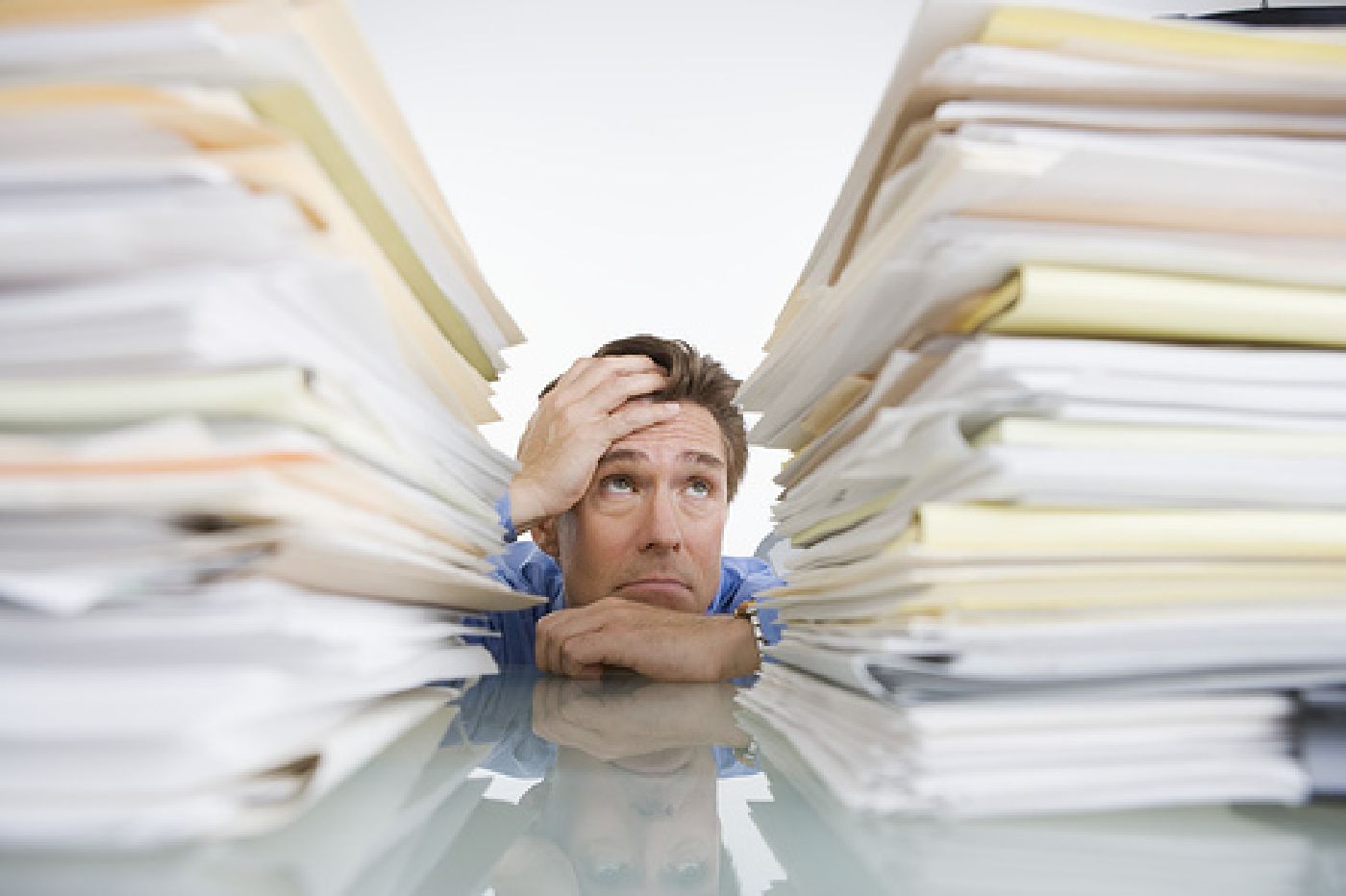

Detailers Office On The Go (CRM) provides its clients with:
SSL Encryption when sending/receiving data.
99.9% Server up time.
Daily Backups.
Unlimited Storage.
Unlimited Clients
Unlimited Vehicles
Unlimited Users
Multi User Access Levels
Built-in email on demand
Search and export results
A Must Have Tool In The Detailers Toolbox
Customer Relationship Management
For The Detailer
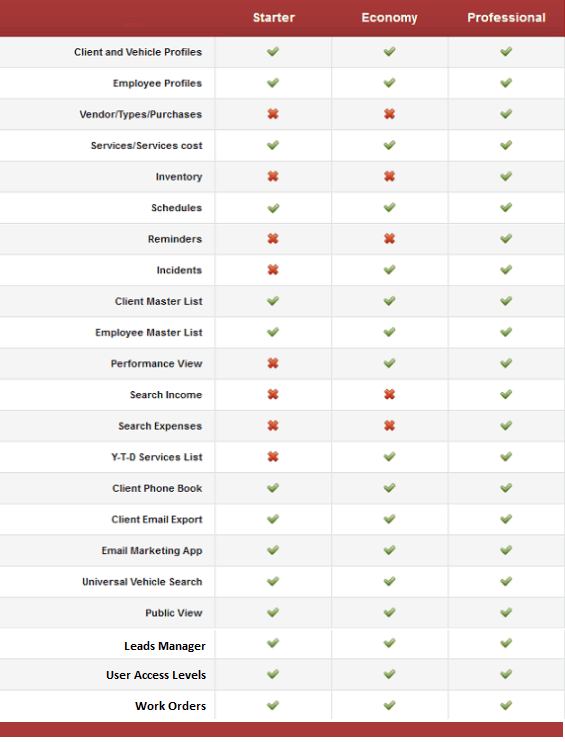
Setting up the system requires a few fundamental procedures. So lets get started. After registering, the system will show System Maintenance. From this point on all entries added will be tied to your Company Profile.
Log in using the Administrator user and password supplied. By default you are the Super User. Now you can add
additional employees and their user/password and access level as needed.
Step 1. The grey menu buttons at the top of the screen, will show a list of options to add various records. Select the menu option to add one or more records for the following tables: services provided, services cost. The reason this is done in advance is because these parameters will be used to fill various dropdown list parameters later.
Step 2. Now you are ready to add your client profile. From System Maintenance, click client profile to add a client. (Note: The grid add option is availale, meaning you can add several records at one time.) to expedite database building.
Step 3. Now that you have a client, click the grey box on the client record and from the dropdown list you will see, 'vehicles(0)', click on it to add a vehicle profile to that client. A client can have multiple vehicles assigned to it.
Step 4. Now that you have a vehicle record for your client, clicking the grey box dropdown list, you will see 'service data'. Click on it to add a service record for that particular vehicle. A vehicle can have multiple services records assigned to it.
Note: You can repeat steps 2 thru 4 to add additional clients, vehicles and services data against a certain client.
Add as much data as you like and experience the ease of using combination search arguments to retrieve fast and acurate results. Detailers Office On The Go (CRM) can be used by a beginner or seasoned detailer. It is extremely affordable, user friendly, and can be used on desktops and any Smart Device. No hidden fees or additional charges. Handle all of your detailing management needs in one place, with Detailers Office On The Go (CRM).
There is an option for those detailers who would like to indulge their clients by allowing them to view their own vehicle(s) and services history via a Client View Link using their client ID and Email on file to access.
Client Master List
Employee List
Performance View
YTD Sales Activity
Export Bulk Email
Incident Reports
Income/Expense Tracking
Client Phone Directory
Reminders
Schedules
Inventory
Vendors
Client profiles
Employee Profiles
Free Updates
Universal Vehicle Search
Services Provided
Services Cost
Vehicle Type/Make/Model
Type Of Clients
Export Word/Excel/HTML/XML/CSV
Includes Client View
Multi-user Access Levels
Leads Manager
Work Orders
Like to try our Online Demo? ADD/UPDATE/DELETE are disabled to maintain data integrity.
The Detailers Office On The Go (CRM) is in two parts. The first is Office On The Go (CRM), add clients and their vehicles along with other data. The second is a Public View. Indulge your clients by allowing them to use their (client id and email) to view their vehicle(s) and service history online. Public view has its own unique link that must be given to the client.
Office On The Go (CRM) Login
View access levels breakdown.
Office Manager, User = office, Password = office
Public View - User = 3, pass = ed@enterprise.com