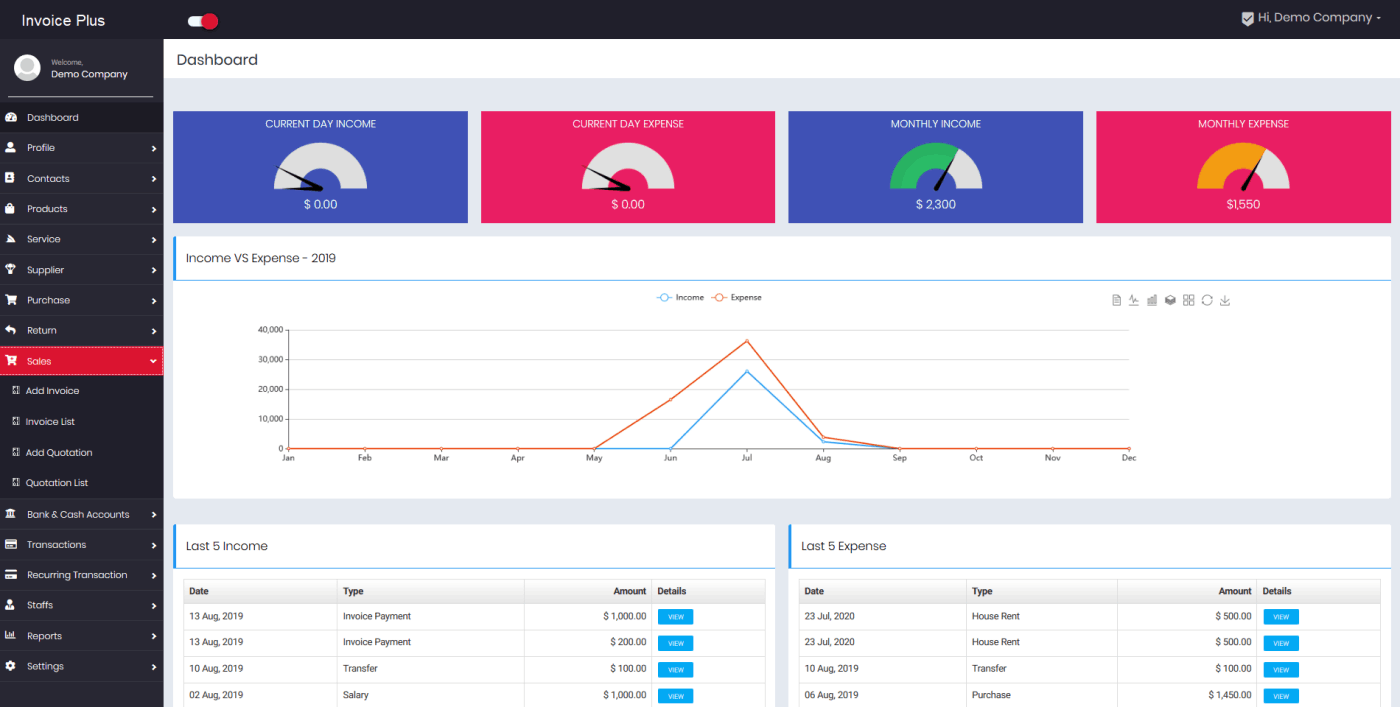
Dashboard
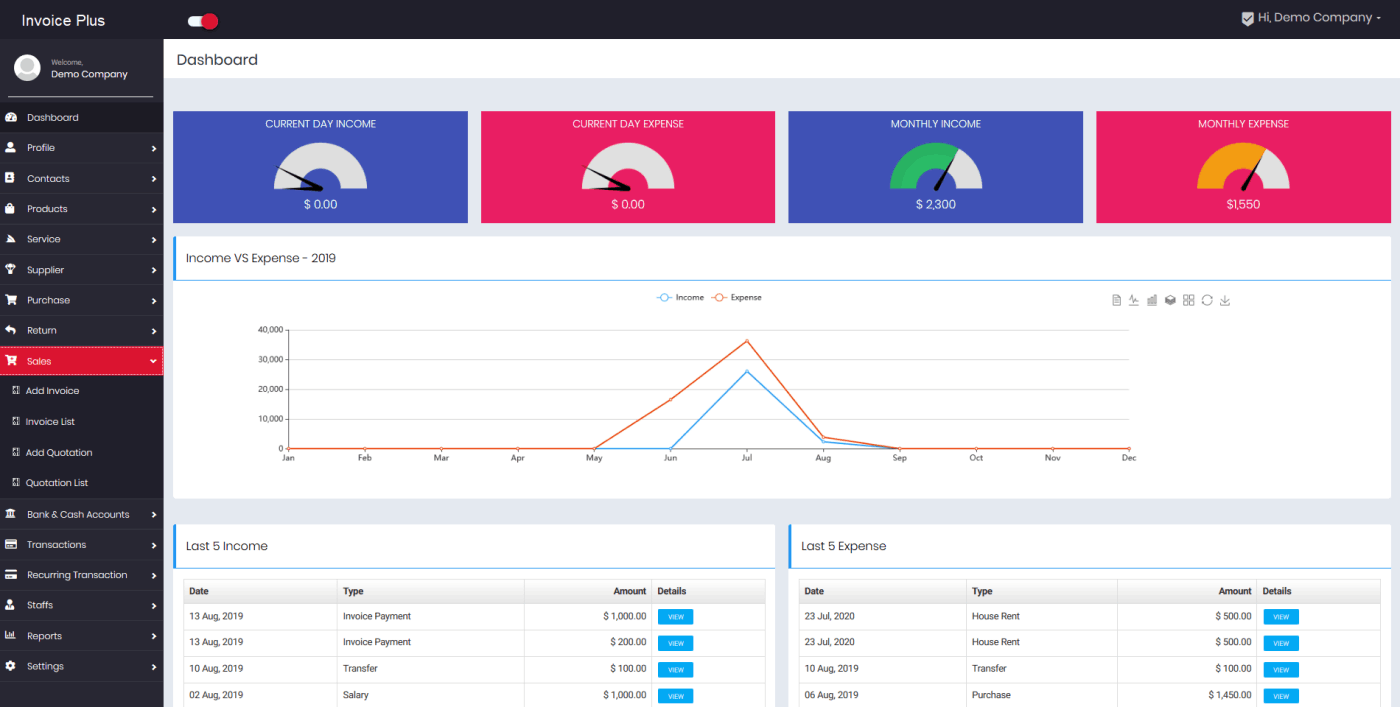
Introduction
Invoice Plus is a simplified accounting system that can be used by the professional as well as the lay business owner. It's an accounting system with CRM, Billing and Inventory features. Invoice Plus comes with all the necessary tools and features which can be used by any detailing business. It is very easy to use, highly secure, clean and professionally designed. Manage all of your business transactions in one place with accuracy and ease.
Use only what your business requires. Eliminate spreedsheets and bulky folders.
The following parameter should be established before attempting to use Invoice Plus.
[Settings Tab]
Company Settings (Extend Membership menu option, and Payment Gateway) N/A
Email Template
Access Control (Pertains to staff, requires a staffer added before setting. [Staff Tab].
Income & Expense Type
Payment Methods
Product Unit
Tax Setting
Other [Tabs] required.
Bank & Cash Accounts
Products
Service
Contact Group [Contacts Tab]
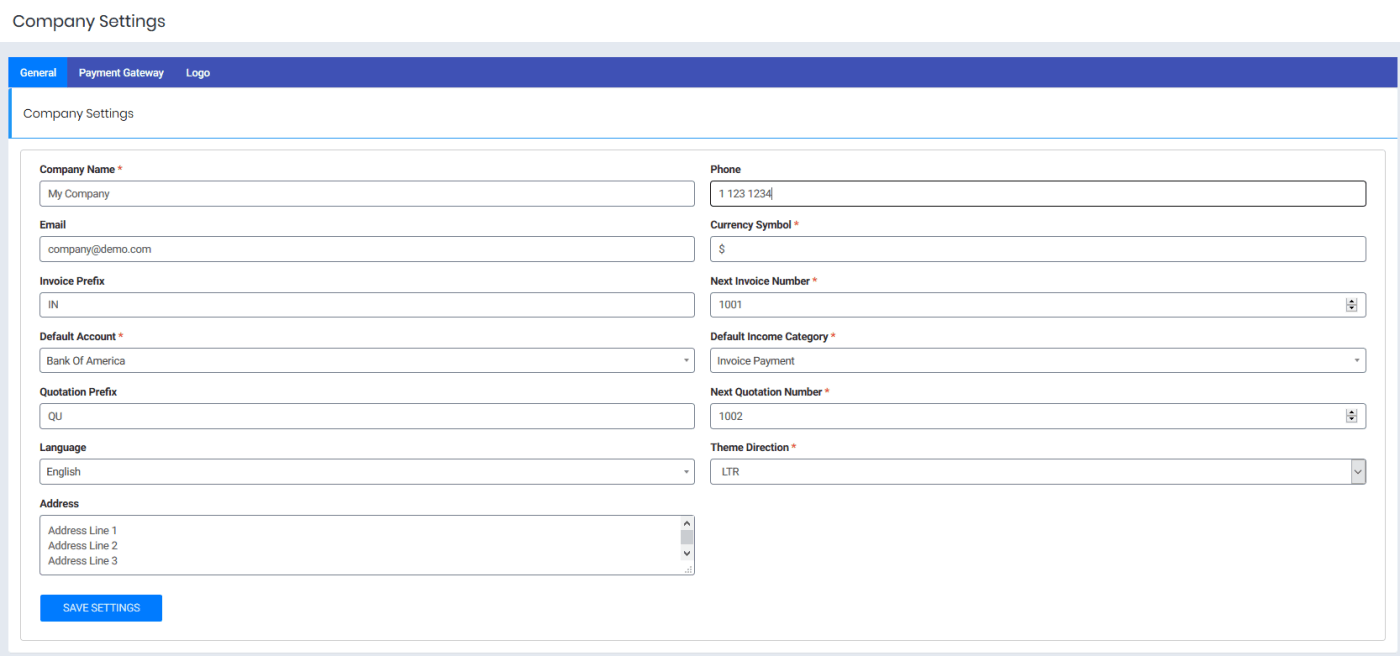
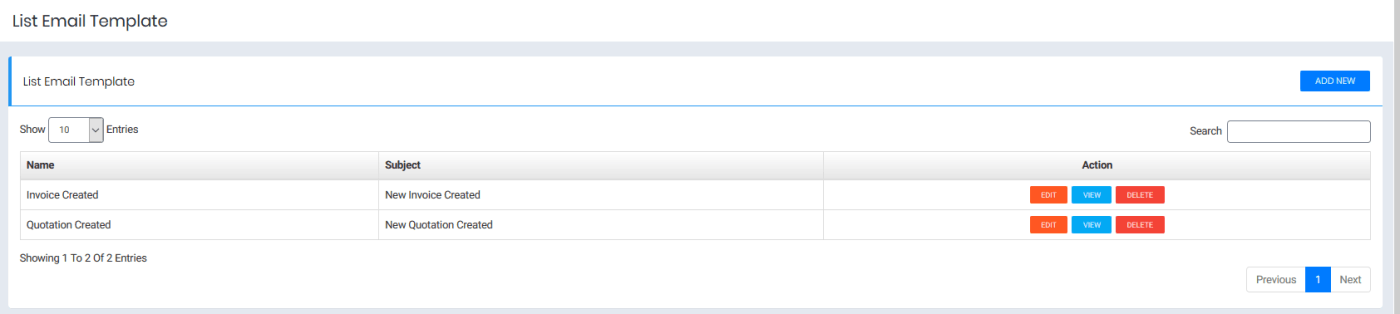
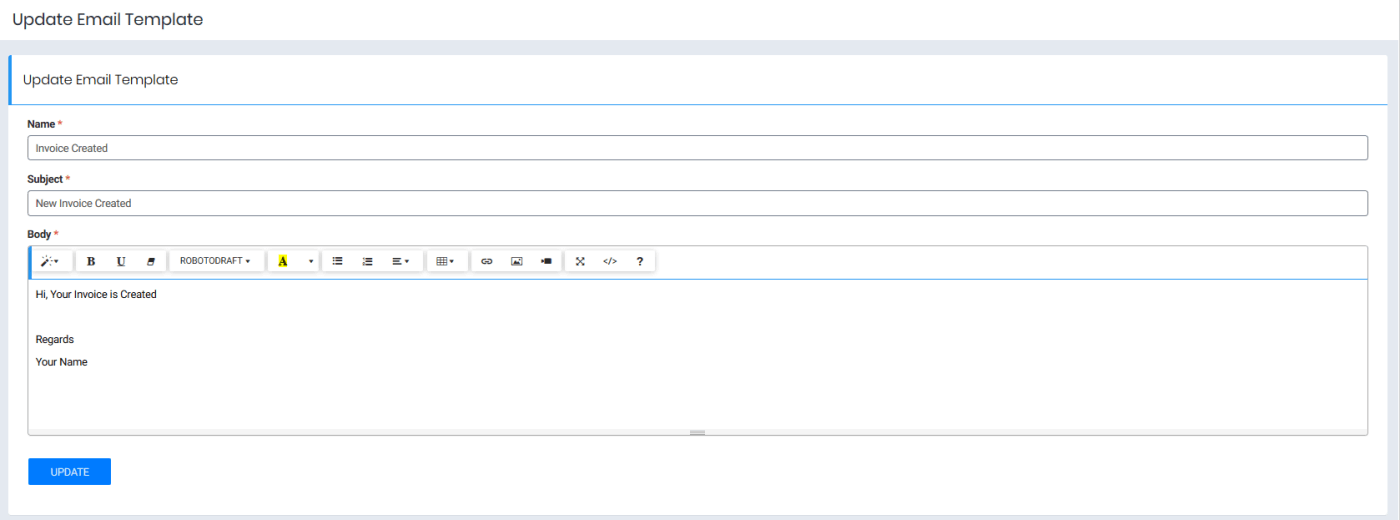
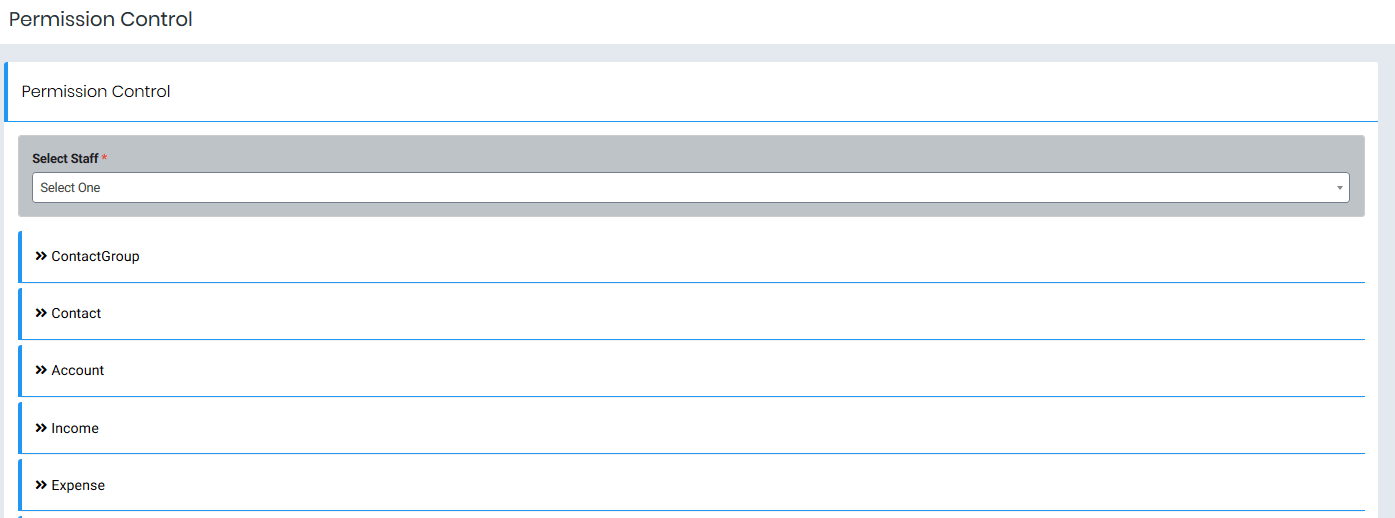
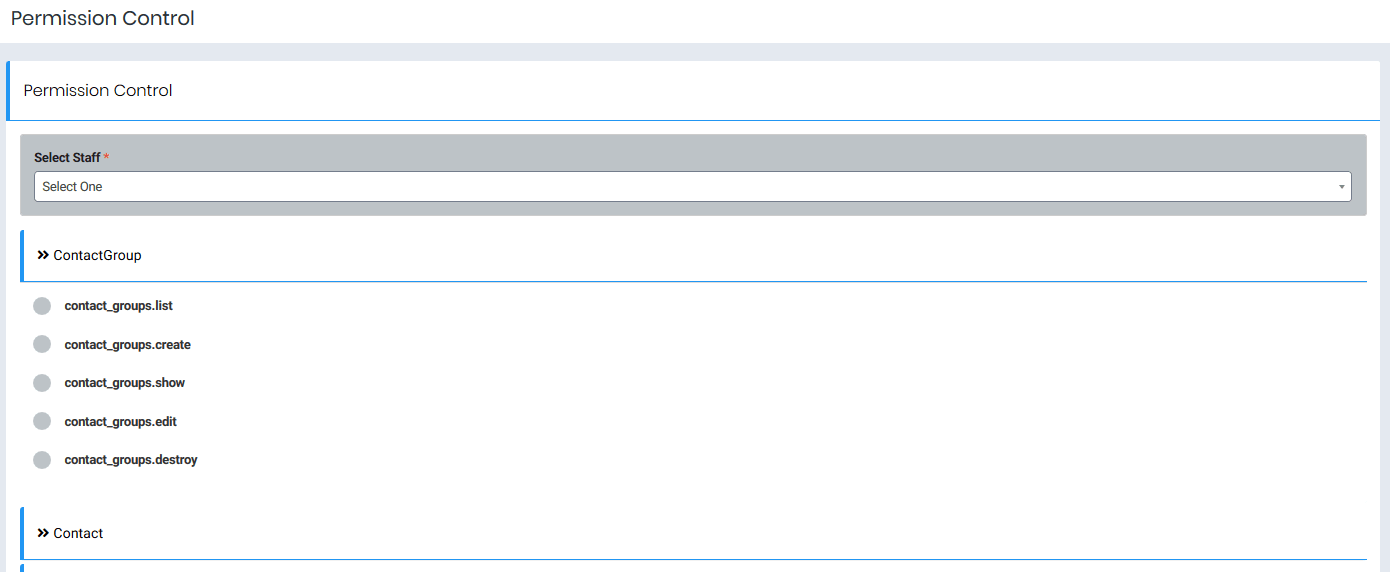
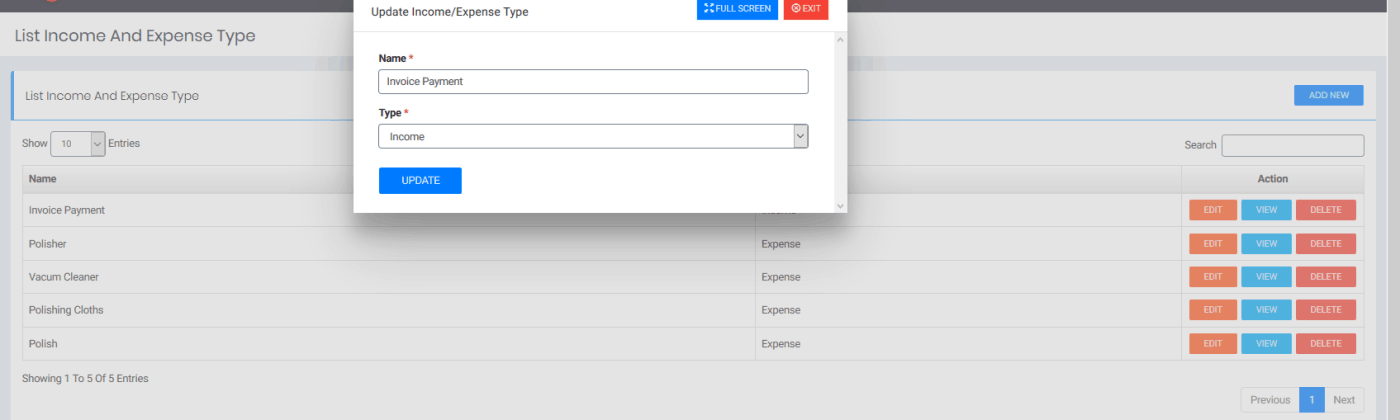
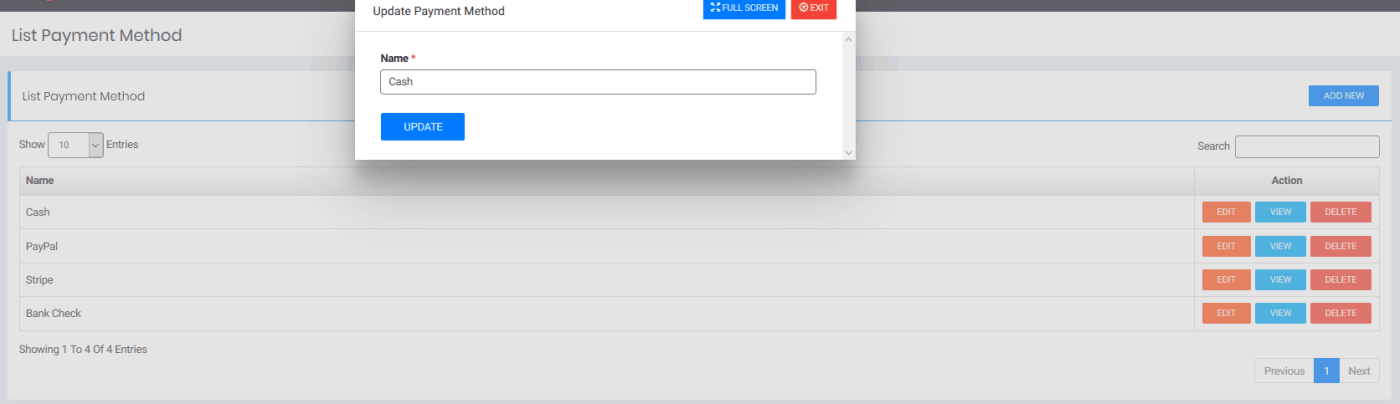
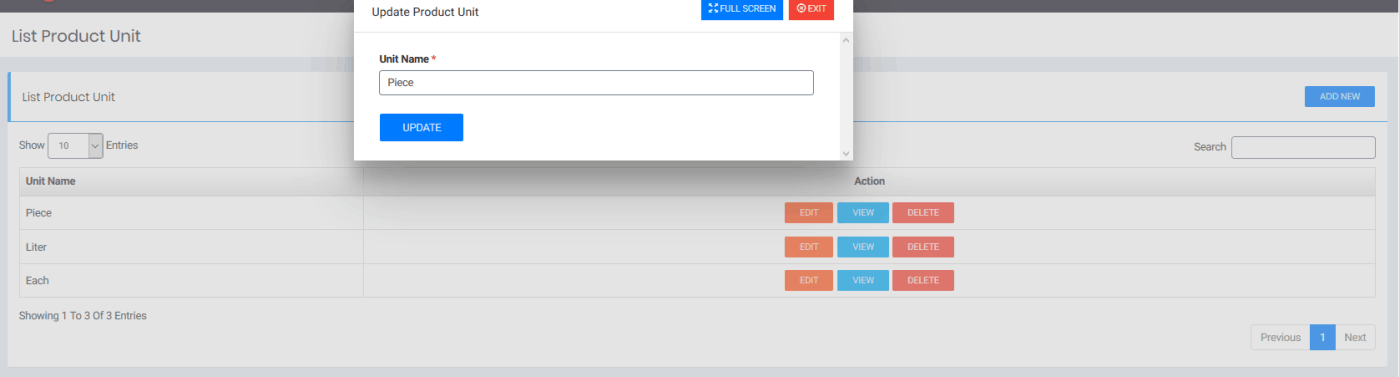
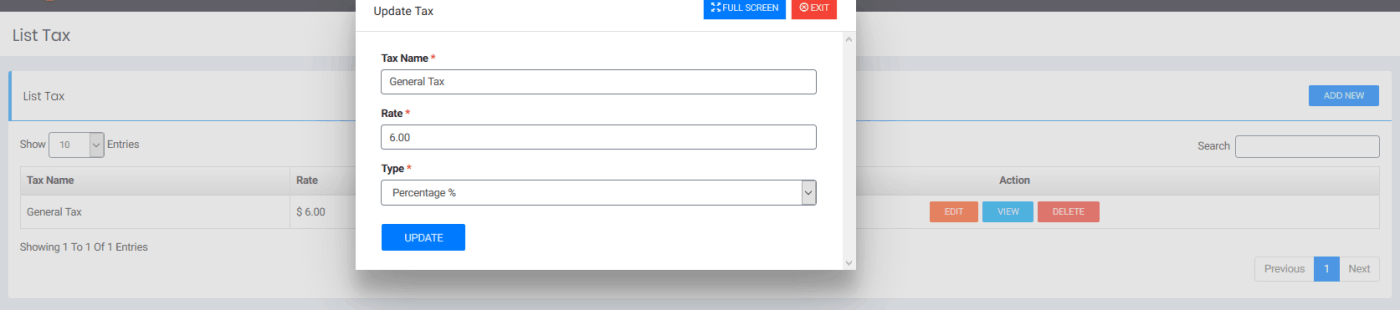
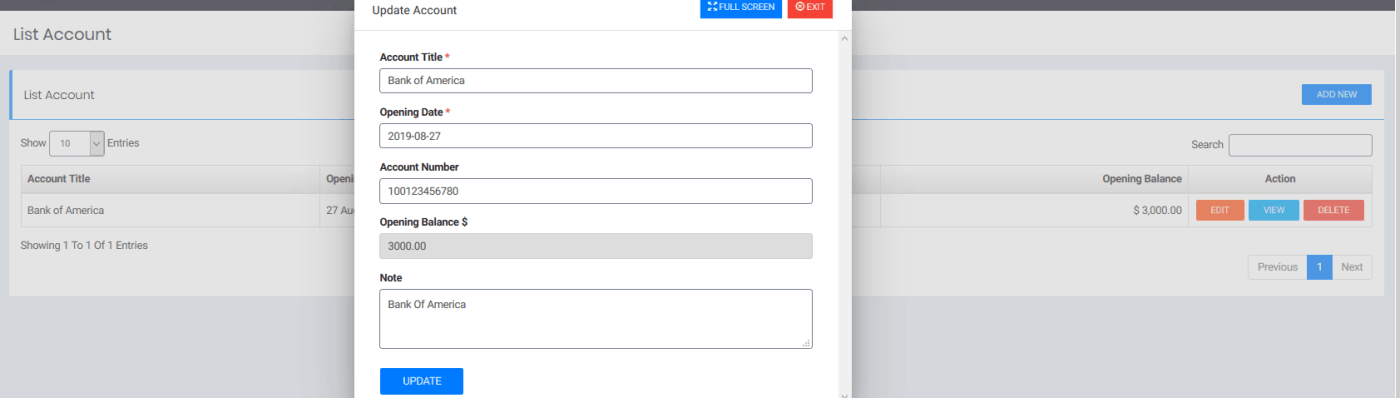
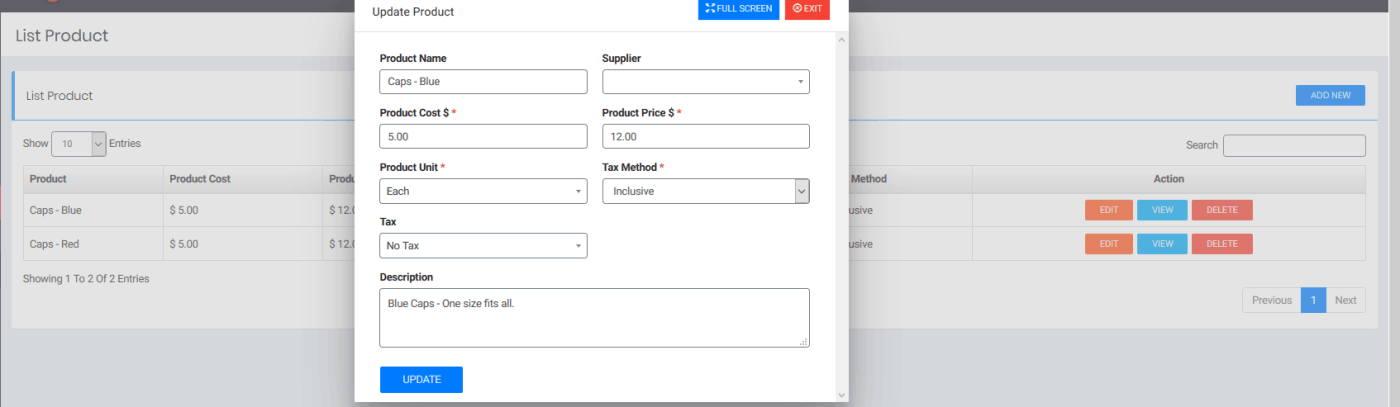
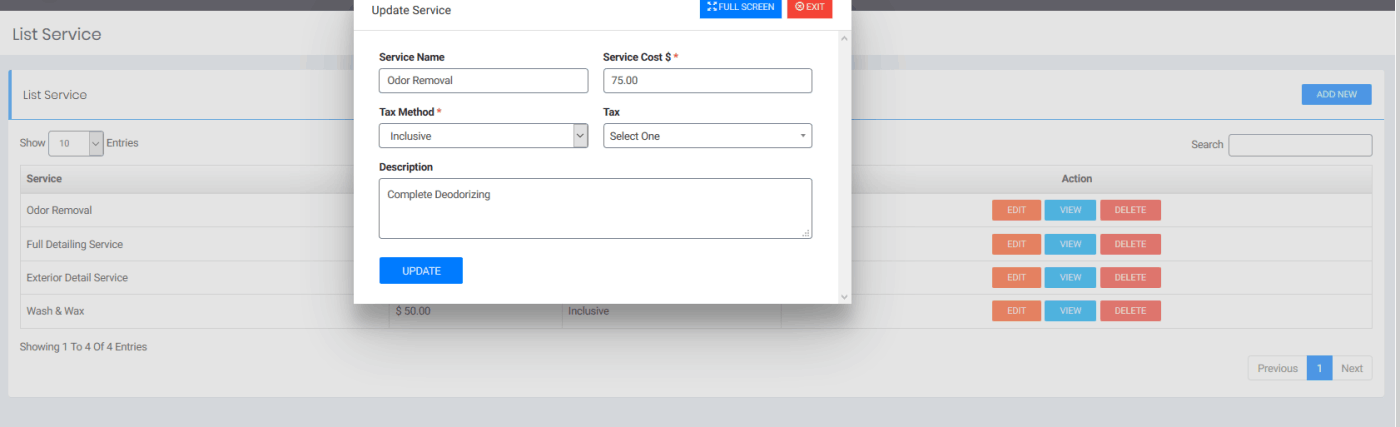
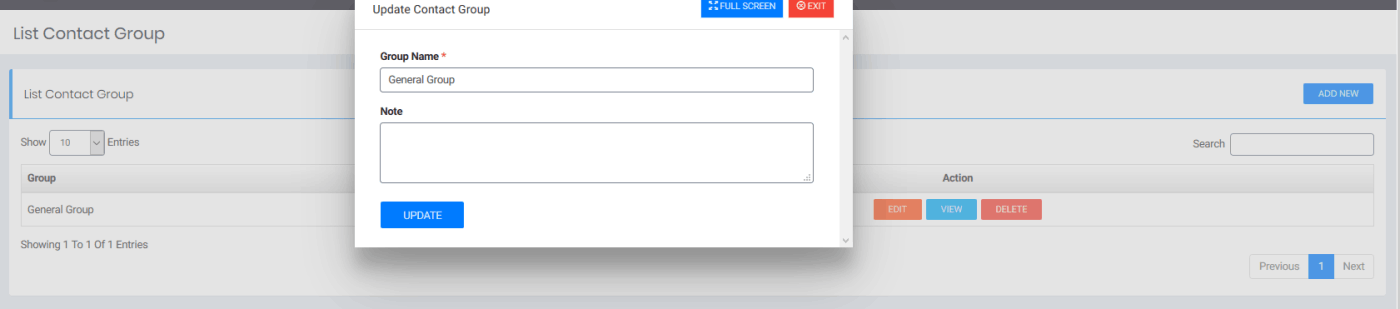
Other Independent [Tabs] – use as needed.
Contacts(Clients) Tab
Suppliers Tab
Purchase Tab
Purchase order
Return Tab
Purchase Return
Sales Return
Sales Tab
Invoice
Quotation
Transactions Tab
Income/Deposit
Expense
Transfer
Income Calendar
Expense Calendar
Recurring Transaction Tab
Repeating Income
Repeating Expense
Staff (new Users) assign unique login. Tab
Reports Tab
Account Statement
Detail Income Report
Date Wise Income
Detail Expense Report
Date Wise Expense
Transfer Report
Income vs. Expense
Report By Payer
Report By Payee
Note: When adding a new Contact(Client), the Login Details allows access to client history
such as, invoices pending, invoices paid, payments, etc.
Note: When doing a Purchase, always establish the Supplier first.
Note: When adding a user, always set access control to limit the user to certain files and what
he or she can do with the files selected. Examples, list, edit, update, no delete.
Note: The system requires valid emails during setup in order to function properly. Example, Company/Client data, Invoice/quotation data and notifications to mention a few. Doing so will give the user an exact picture of how Invoice Plus functions and what it can do for their business.
Register for a 10 day Free Trial. System functions 100%.